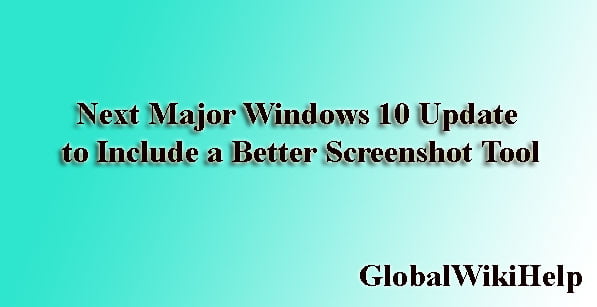
Microsoft has just started to roll out Windows 10 Insider Preview Build 17661 Which, including the usual set of bug fixes and improvements, includes a good screenshot tool. Currently, a screenshot is being taken Windows 10 Saves fullscreen images to the specified folder using the ‘WIN + PrtScr’ command. The command does not allow users to edit or annotate screenshots in any way.

However, with the next big update. The company plans to launch a new screenshot experience that will allow users to edit and share their screenshots instantly. The blog post detailed the new screenshot experience. Announcing the latest Insider build which says:
Windows 10 Update to Include a Better Screenshot Tool
With the tool, users can quickly take screenshots using ‘Win + Shift + S‘ Command that will bring up a snipping toolbar. Users can “Take a rectangle, slightly more freeform, or full screen” And the image will go directly to the clipboard. If a user wants to edit a screen grab, they will receive a notification. Clicking on which will take them to the Screen Sketch app that allows them to annotate and share.

Additionally, if the WIN + Shift + S command is too difficult to remember. Microsoft Allow users to choose a different shortcut from within the Settings tab. There are three more ways users can take screenshots:
- Clicking on the pen tail button– Users can take a screenshot by tapping the tail button on their supported pen.
- Just use the print screen button– Users can take screenshots by tapping the print screen button. This shortcut can be enabled from the keyboard settings. Which has a new option called “Use the print screen key to turn on screen snipping”.