Windows 11 Build 22543 is now being rolled out to testers on the Dave Channel. And it could be shipped as part of Sun Valley 2 in the fall of 2022. With today’s preview update, Microsoft is adding support for the new Natural Voice. That will be used in the Windows Narrator feature.
It is only available to Dev Channel users in the Insider program and users can download updates from Windows Settings> Windows Update.
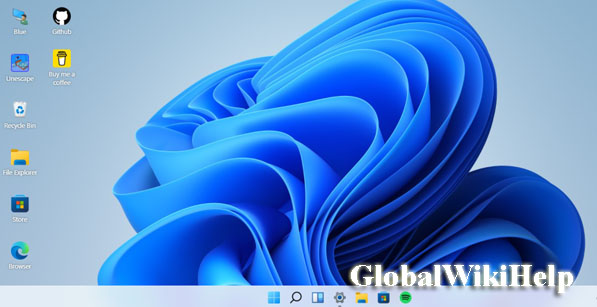
Today’s preview update has two major changes – the introduction of a new natural voice for Windows Narrator and UI improvements for the Windows snapping experience. The company says the new voice allows users to comfortably browse the web, read and write mail, and more.
These voices support speech from on-device text and they use modern APIs with support for offline content. At the moment, these new Natural Narrator Voices are available in English-US. To get started, you need to turn on the narrator. And open its settings page where you can simply select and add “Jenny” or “Aria” voice
If you are unsure about the voice pack choice, you can always click the “Preview” button to hear the voice preview. And then click “Install” to finish the process. After applying the changes, you can also try the new narrator commands: Narrator + Alt + minus key and plus key to switch between installed voices.
What’s new in Windows 11 Build 22543
Microsoft is now updating the experience with a new design to resize the app window in Snap layout. The update overlaps the relevant app icons above the acrylic background. And you’ll notice a new animation when you resize the snapped window layout.
Similarly, Microsoft is refreshing the Media Control design that appears on the Windows lock screen. As you probably know, if you have music playing in the background. In a supported app like Media Player or Microsoft Edge, a media control flyout will appear in the lower corner of the screen.
As you can see in the screenshot above, Windows 11’s new media controls for the lock screen support. A light / dark theme and it matches the visual style of the lock screen.
Other improvements:
- You will see a new confirmation flyout when you mute or unmute your call using the WIN + ALT + K keyboard shortcut.
- Microsoft is updating the input picker with an acrylic background.
- Introducing a new progress ring animation and aligning it with updated boot screen animation.
- A new progress ring will appear when you install incremental or predefined updates.
- Disk volume and storage space are getting a new look in Windows 11 to match the design of the settings.
- You can now view statistics directly for a drive, volume, and location on these pages as buttons.
In addition to new descriptors and UI improvements, Microsoft has fixed a number of issues. Including a bug where Task Manager will crash when switching to the Performance tab. Similarly, the hardware indicator will now show the level. Another bug has been fixed where UI will become unresponsive after enabling HDR.